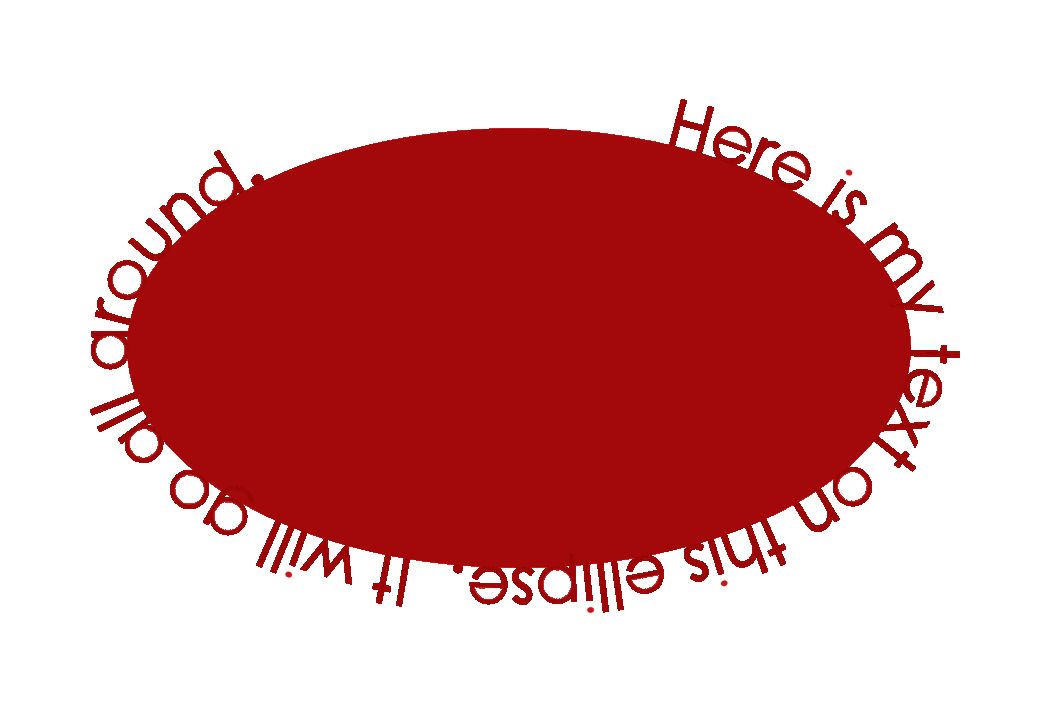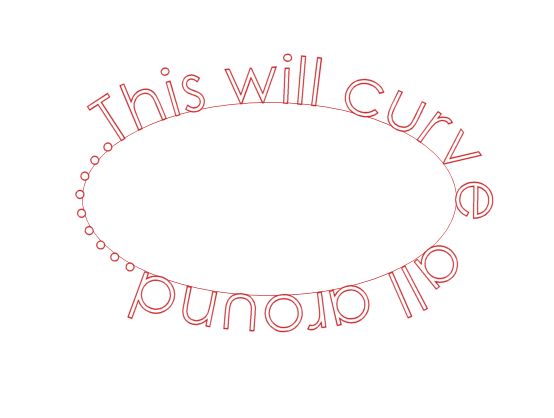1) Create a new raster file and set foreground and background colors.
2) Go to the shape tool (balloon) and choose shape. It will be a vector layer.
3) Go to the text tool and click on the edge of the shape. Type the desired text.
4) This text can be selected and modified (color, font size, font).
5) Save the image; you will be prompted about limitations, etc.