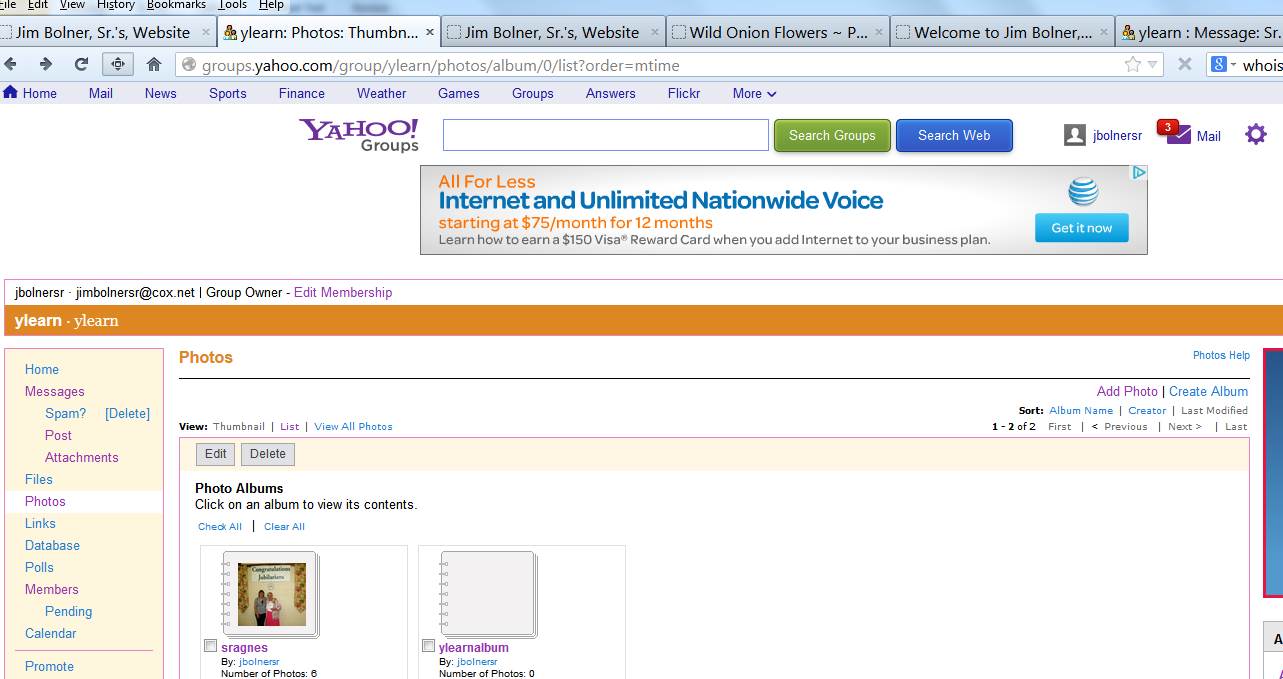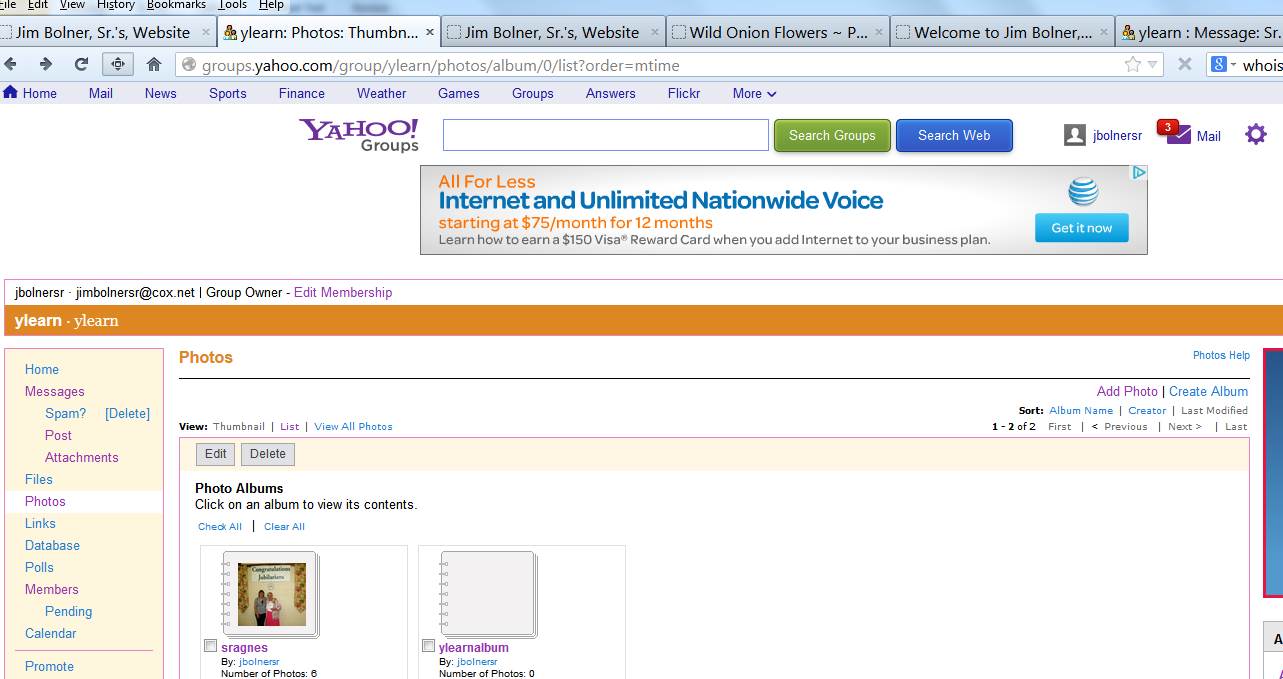
SENDING IMAGES TO A YAHOO! GROUP LIST
July, 2013
Dear Penny,
In order to send a message with photographs attached to a group, the photographs
have to be uploaded to
the Yahoo! group’s “Photos” section. Then they can be “selected” and when
the message is posted, the photographs
will be accessible to those receiving the message. I have worked this out
on my learning group.
1)
put the photographs you want to send out in a directory/folder on your computer;
2)
open the Trinity group website;
3)
select “Photos” and look for “Add photos” in the right side of the page;
4)
navigate to the photographs you want to include and put them in an album;
5)
now “select” the album;
6)
now go to “Post” and send out your message.
The photographs will go out with the message.
The copy of the photograph page below should help you. If you have
questions, let me know. It’s odd that this
business of attaching photographs has not come up before now.