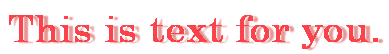
The image above is a transparent gif file.
Transparent Gifs
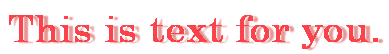
The image above is a transparent gif file.
Making a transparent gif in
Jasc Paint Shop Pro 8.10
[A transparent graphics file permits the text or image to stand out against the page's background.]
1) Open a new blank page or an existing image.
2) Enter text or edit image; modify text or image (drop shadow, etc.).
3) Set the background color to white.
4) Use dropper to select white as the background color and then click right button on background.
5) Go to Image > Palette >Set Palette Transparency > set transparency to background color (white);click OK.
6) Save: File > Save As > .gif format > Options > select 89a and non-interlaced.
Examples: [The background for this page has been set to #FF,FA,F0.
non-transparent transparent non-transparent transparent