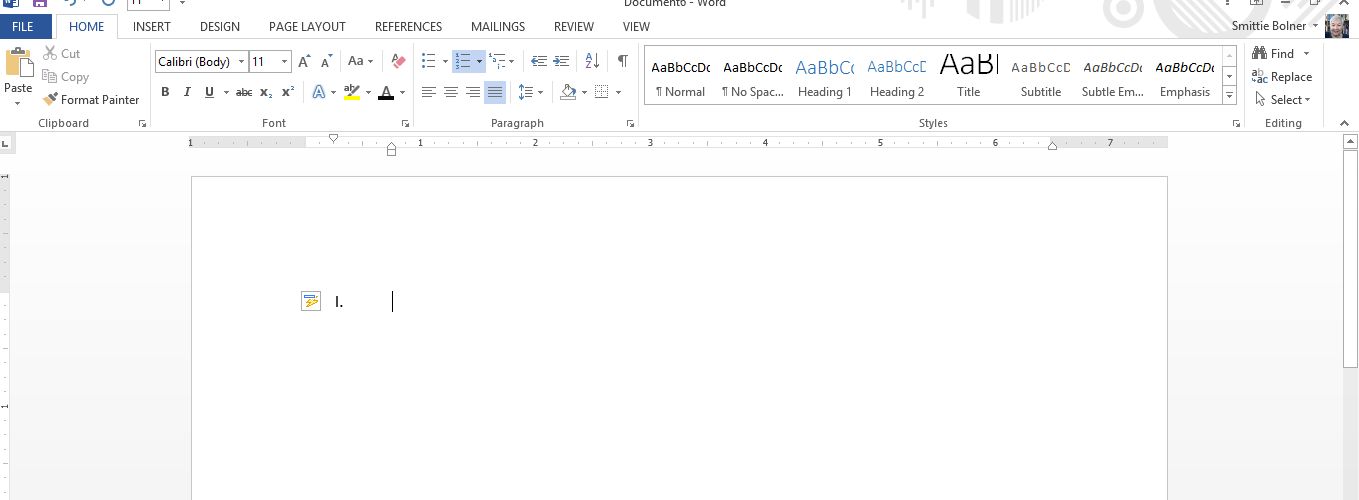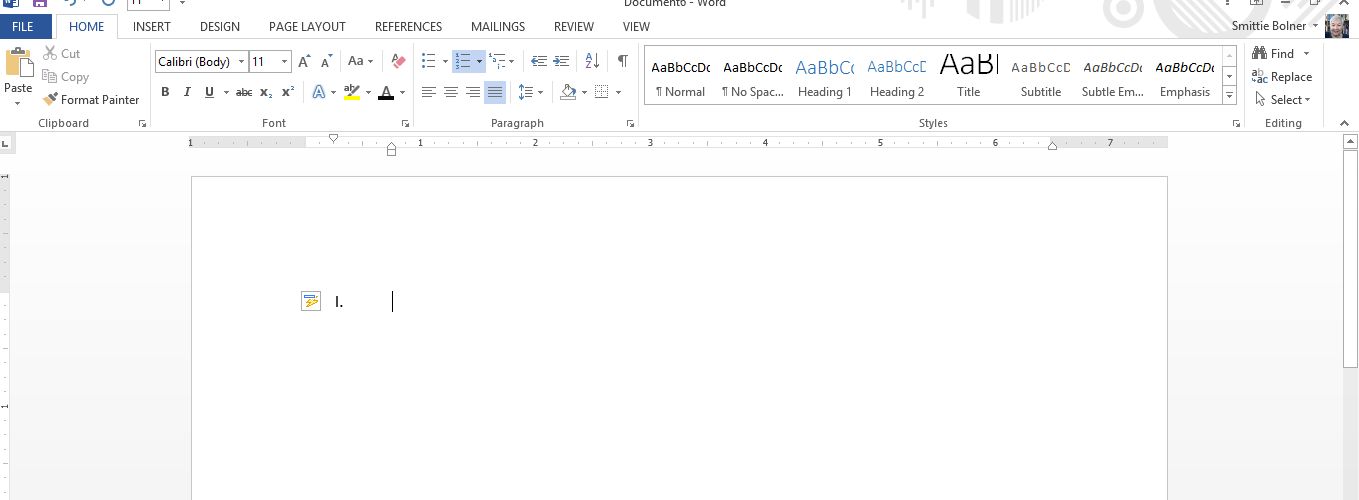
Making an Outline in Word 2013
In Word 2013 if one types a Roman numeral (I., for example),
Word assumes that you want to create an outline.
It will adopt a format with a large space between the Roman numeral(s) and the
text and will set its own line
spacing.
To type a regular outline free of the Word-imposed text and
line spacing, right click on the little thingie in front of the
Roman numeral and choose "Discontinue automatic numbering." See below: