Suggestion:
Below are pages (screen shots) of several views
of Gmail in use. The names of the views
are below the pages.
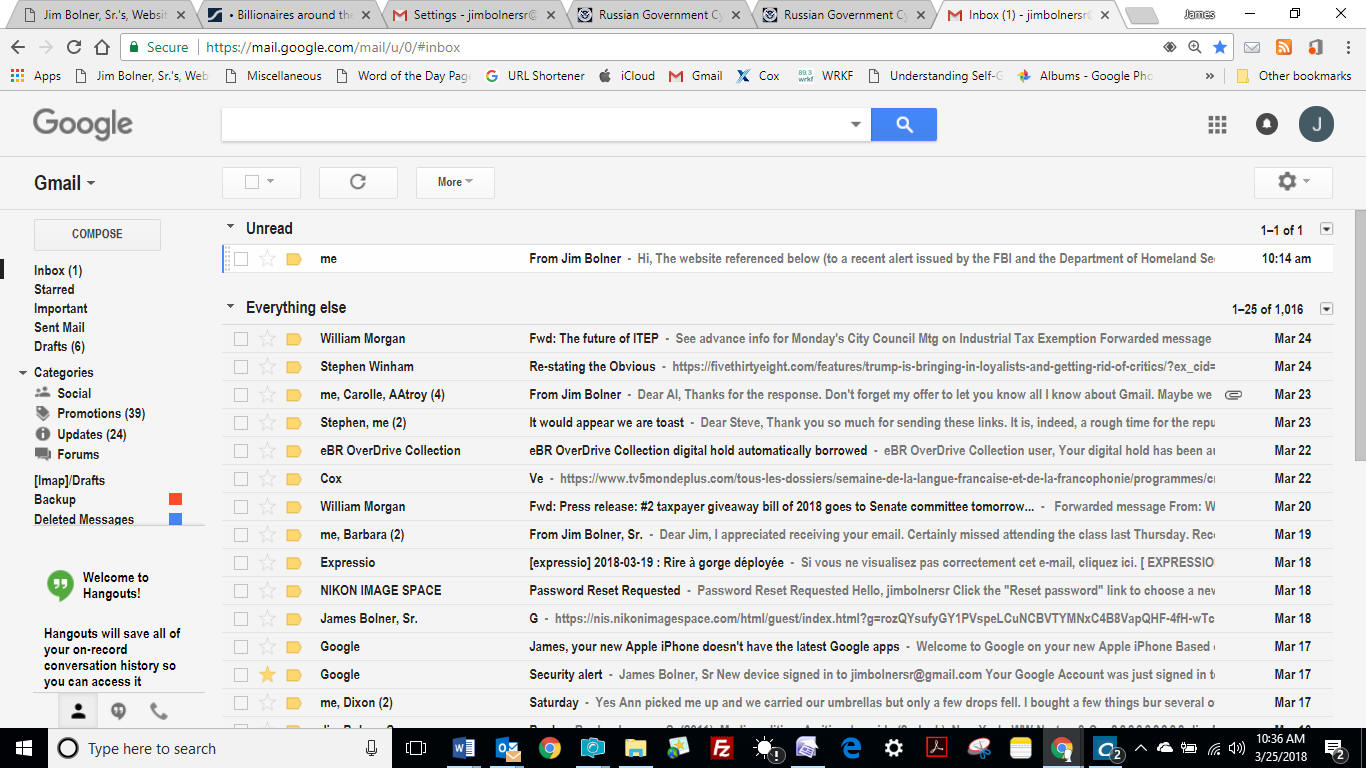
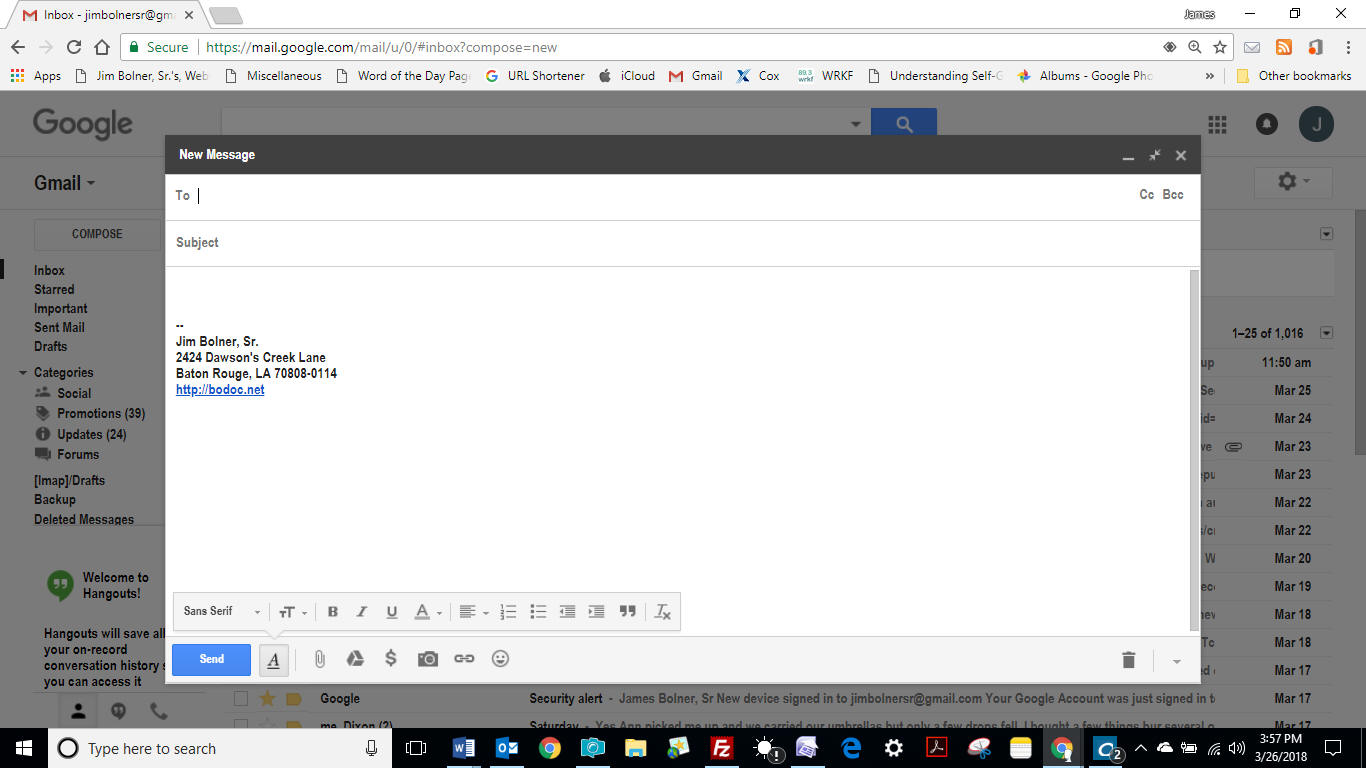
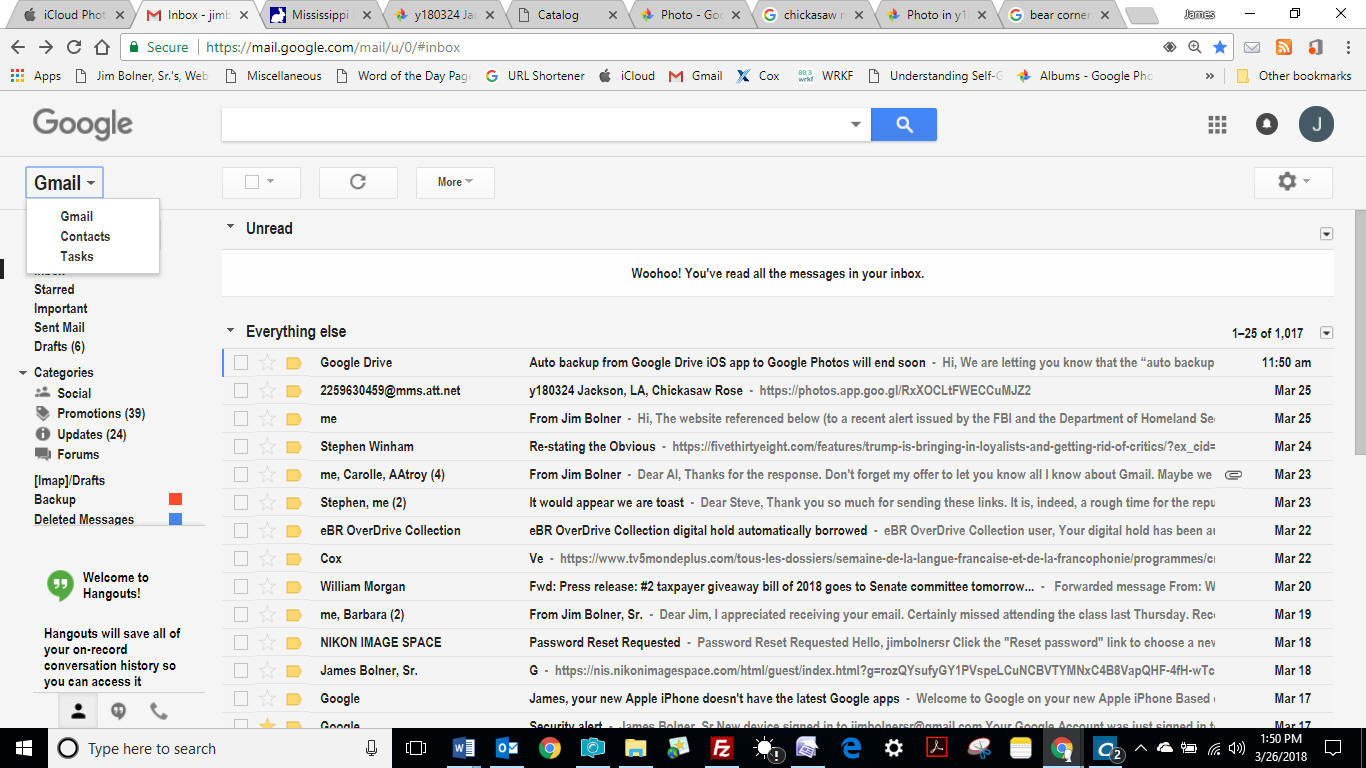
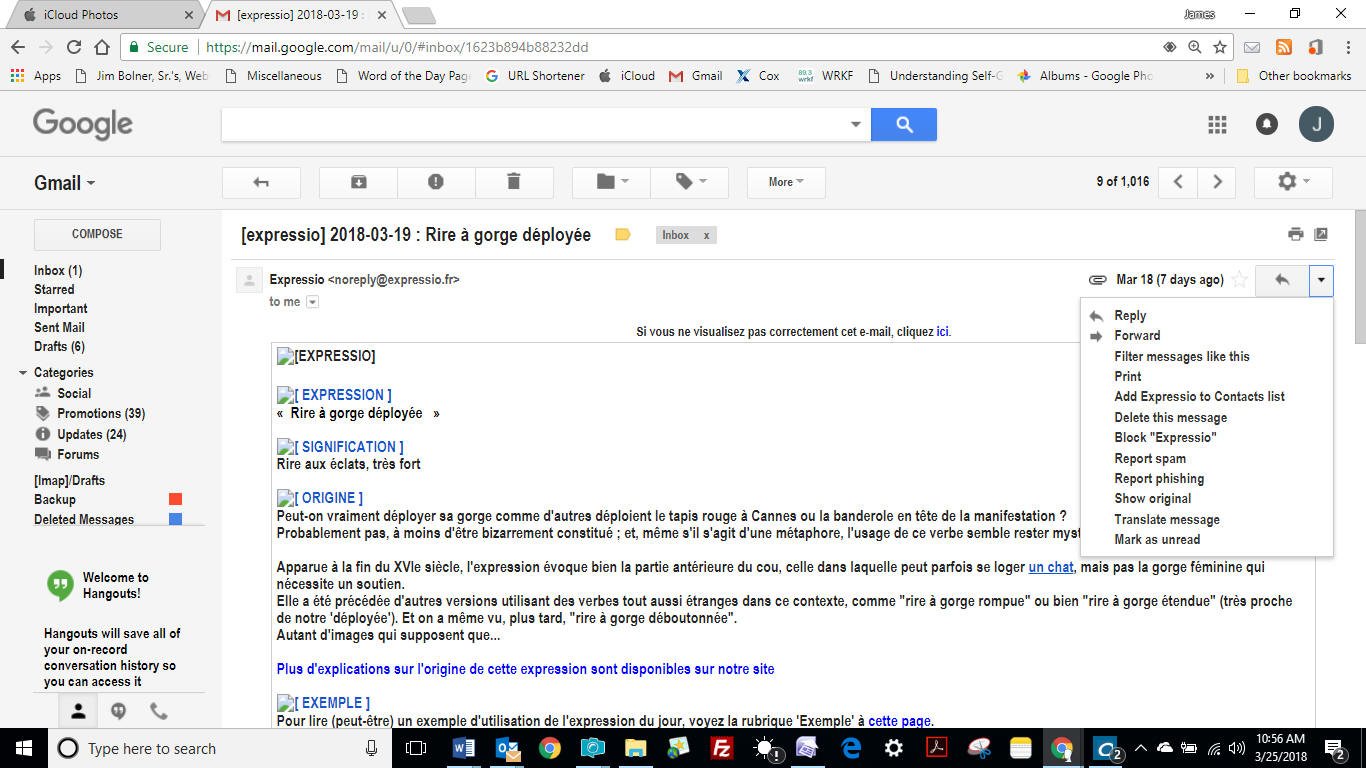
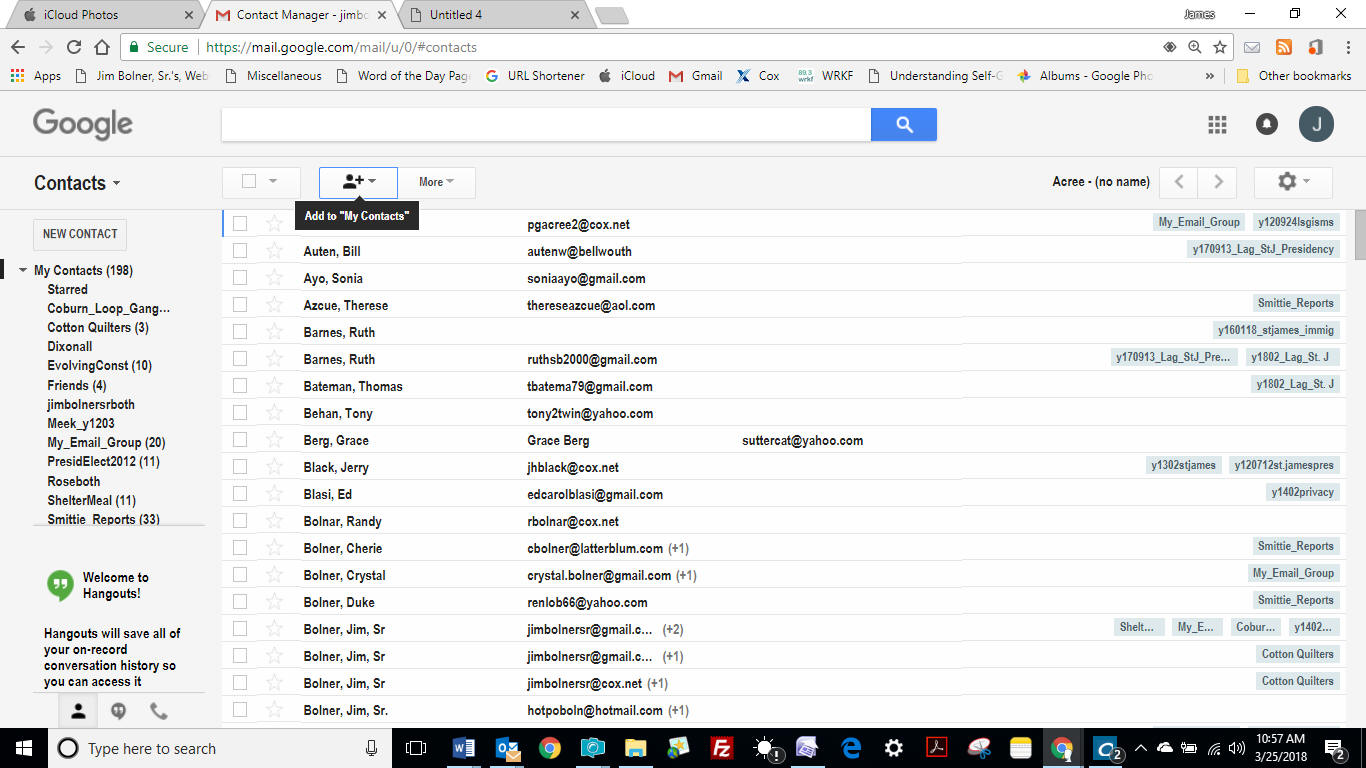
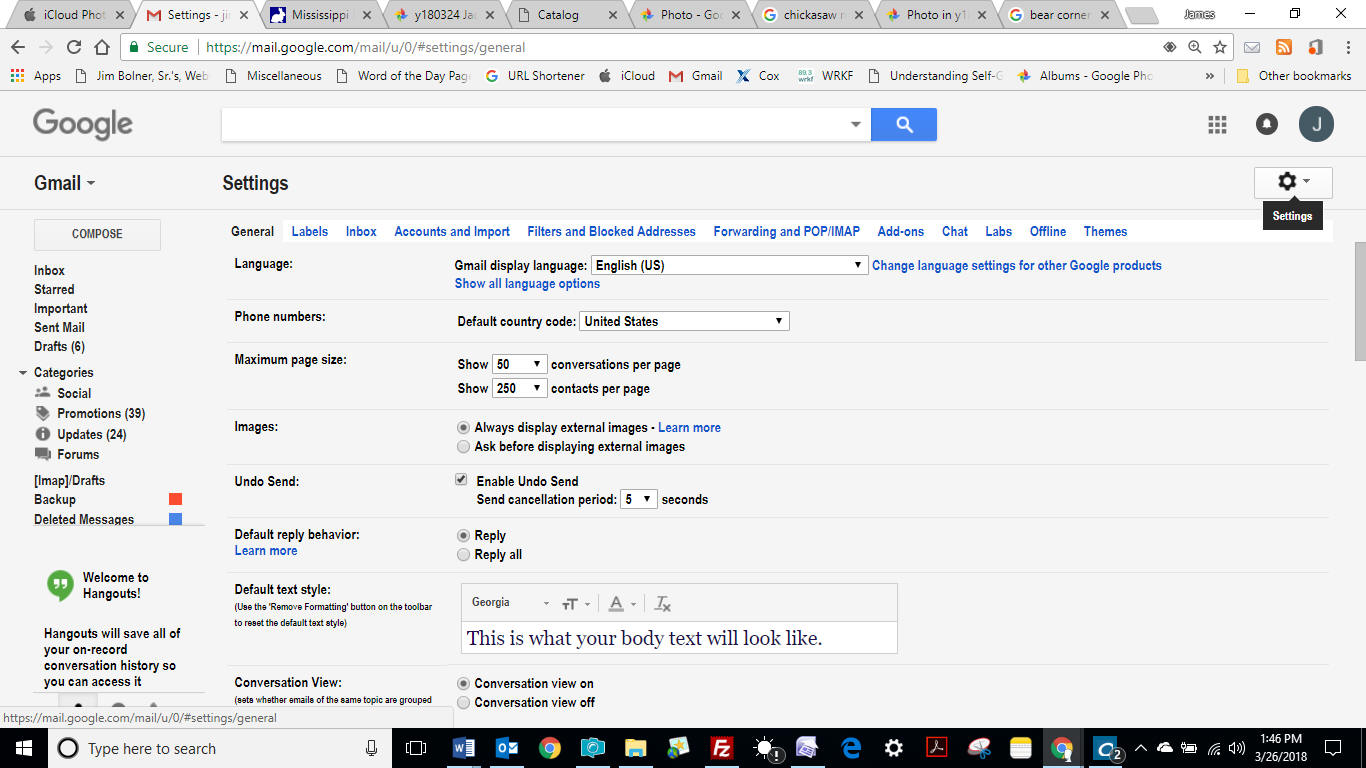
| Using Gmail |
|
Suggestion:
Below are pages (screen shots) of several views
of Gmail in use. The names of the views
are below the pages. |
| Gmail Main Page |
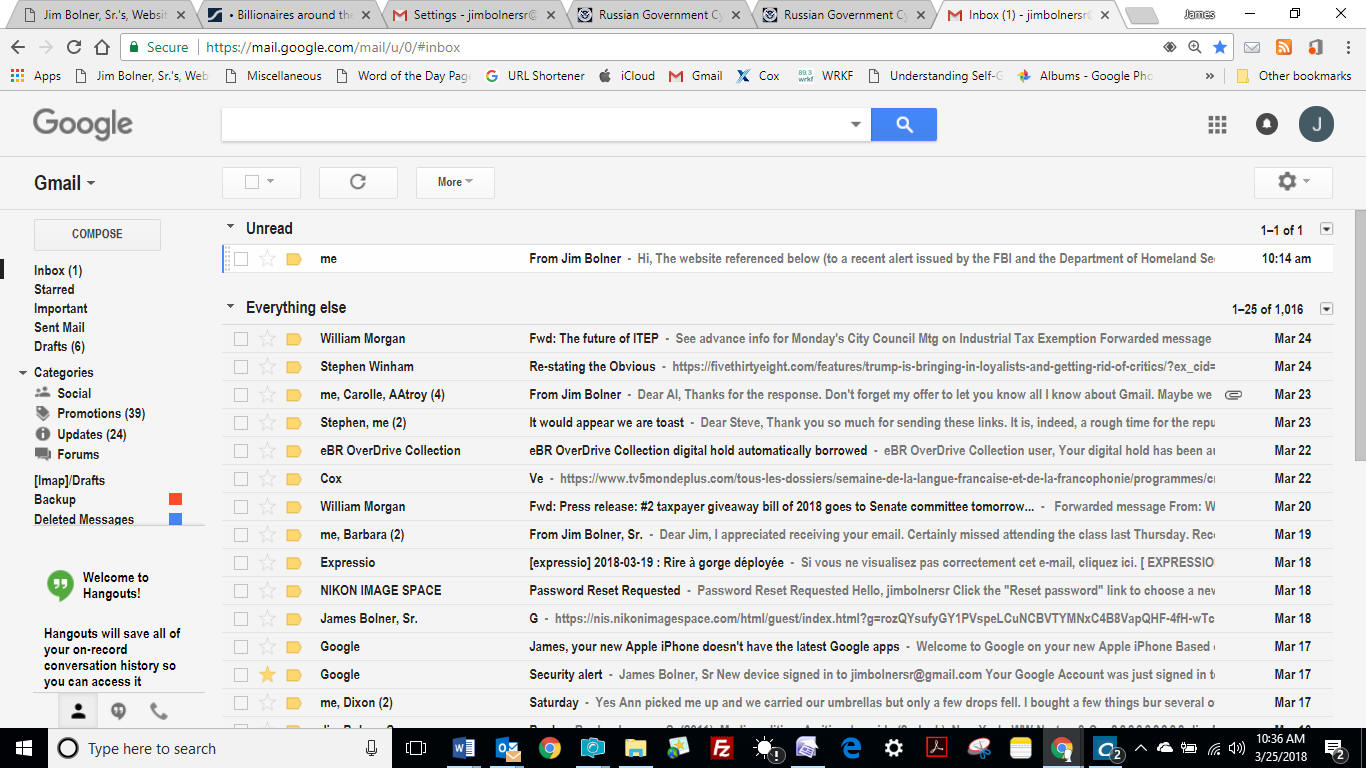 |
|
Main Page |
| Composing Messages |
| Note the formatting tools at the bottom of the page. |
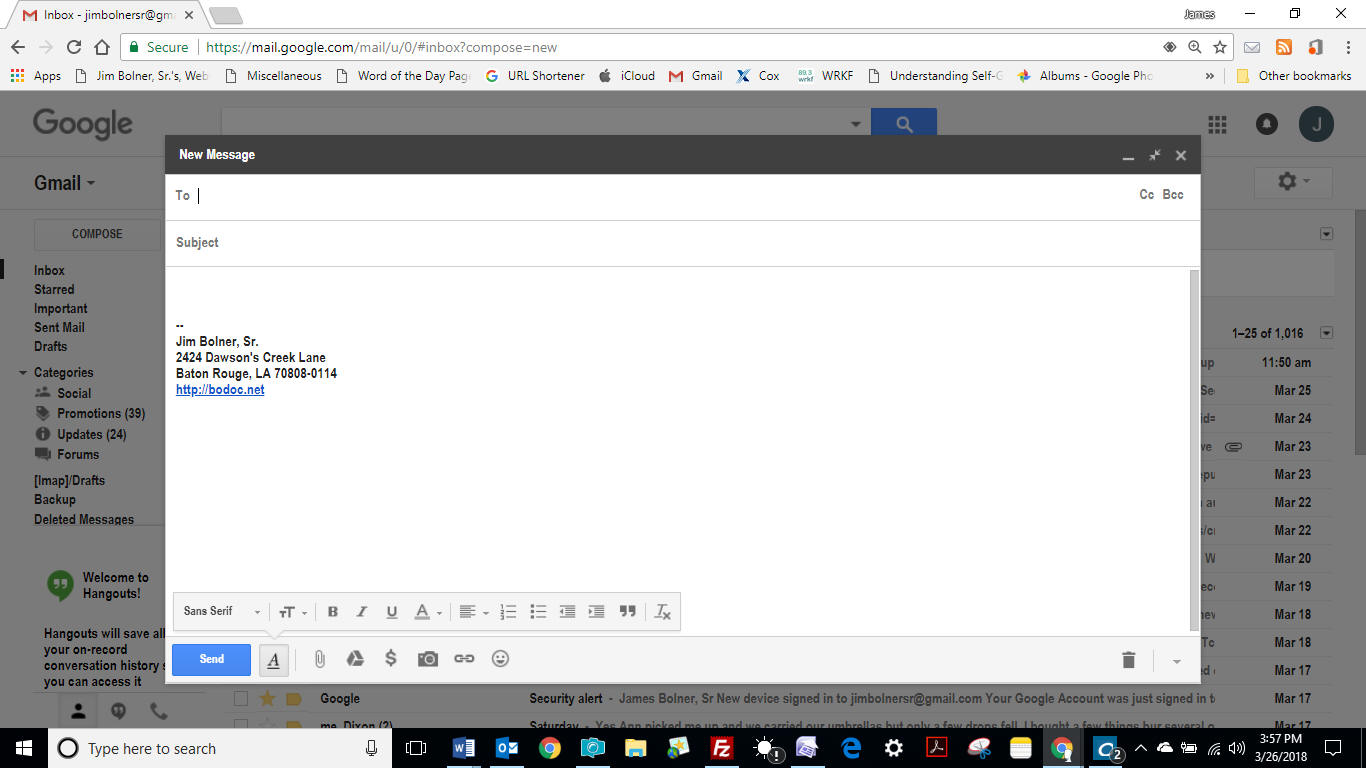 |
| Accessing Contacts |
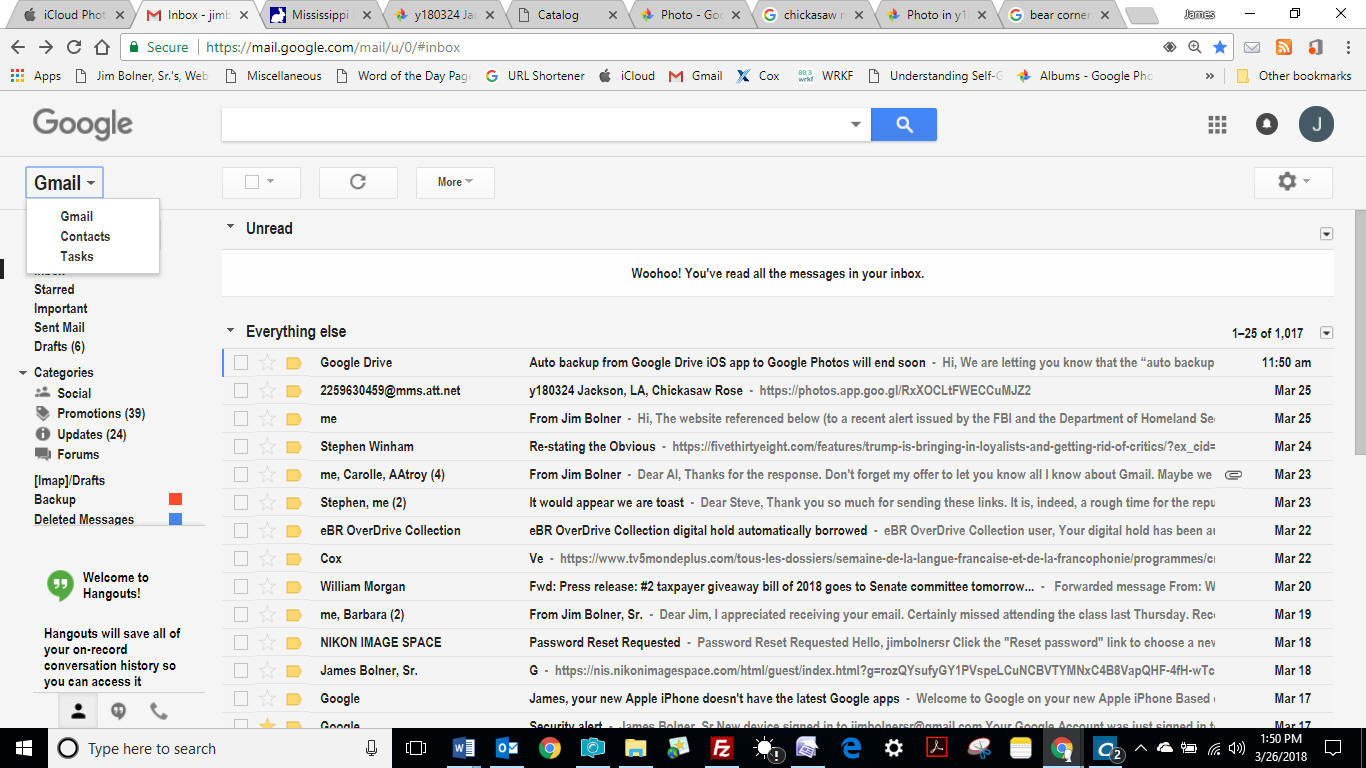 |
|
Note the "Pull Down" window
at the upper left; it gives access to "Contacts"
and to the main Gmail window. |
| Blocking Senders |
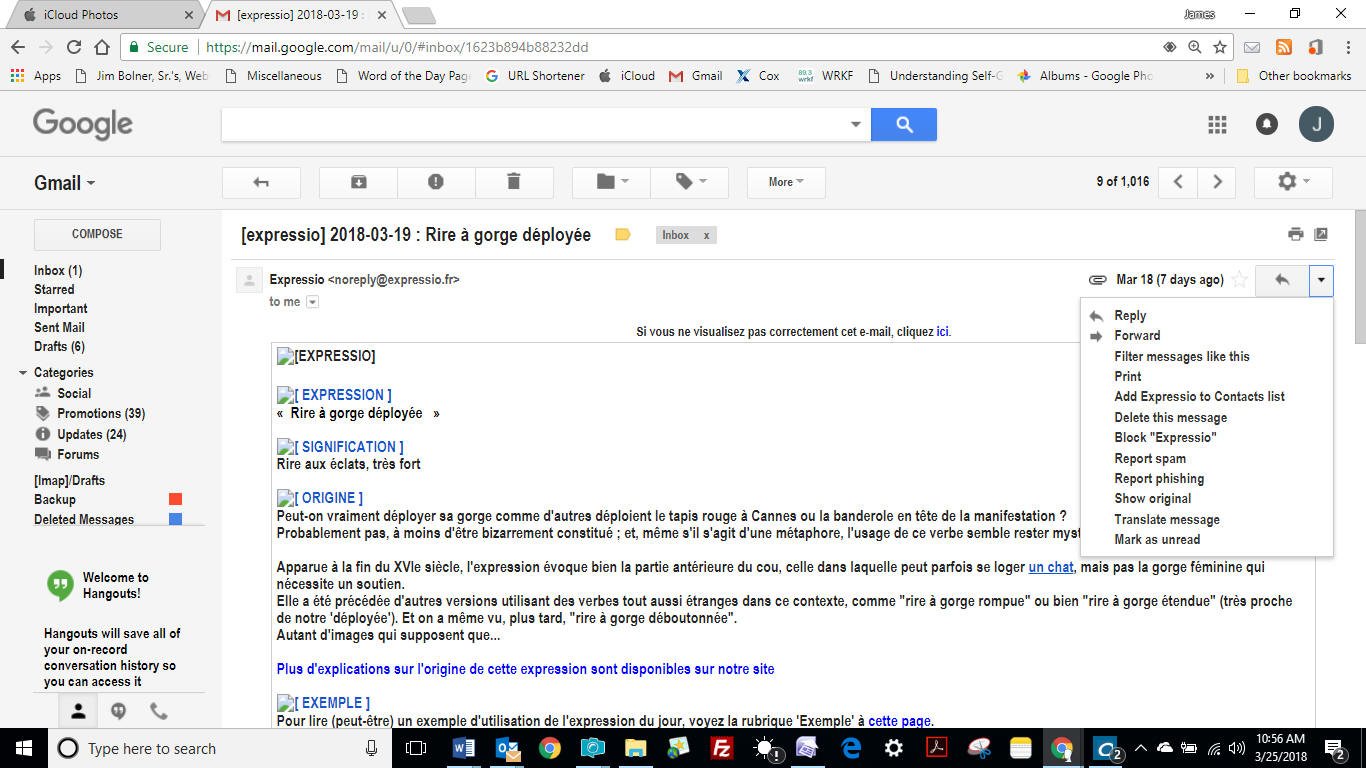 |
| Showing Block Sender Option in Right Dropdown Box |
| The Add Contacts View |
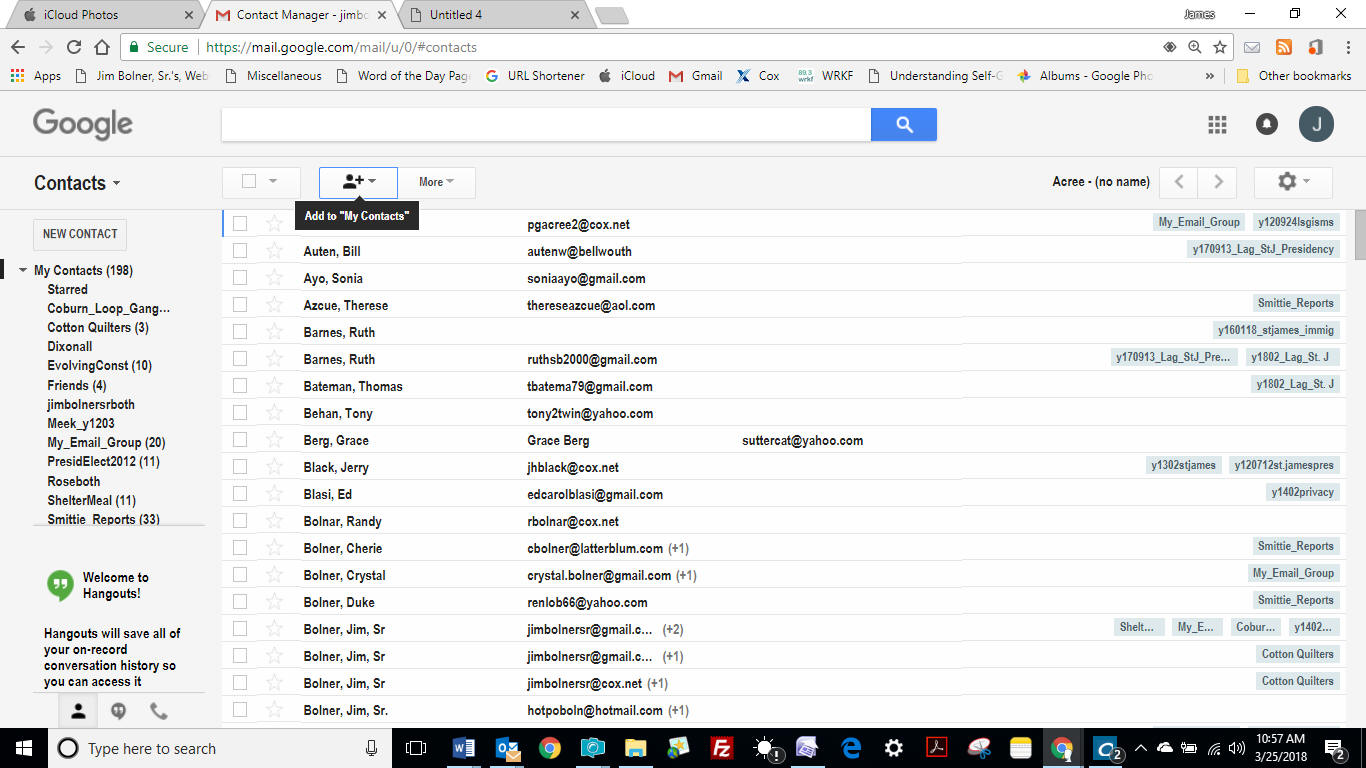 |
| Showing Add Contacts Screen Above Contact List |
| Accessing the "Settings" Menu |
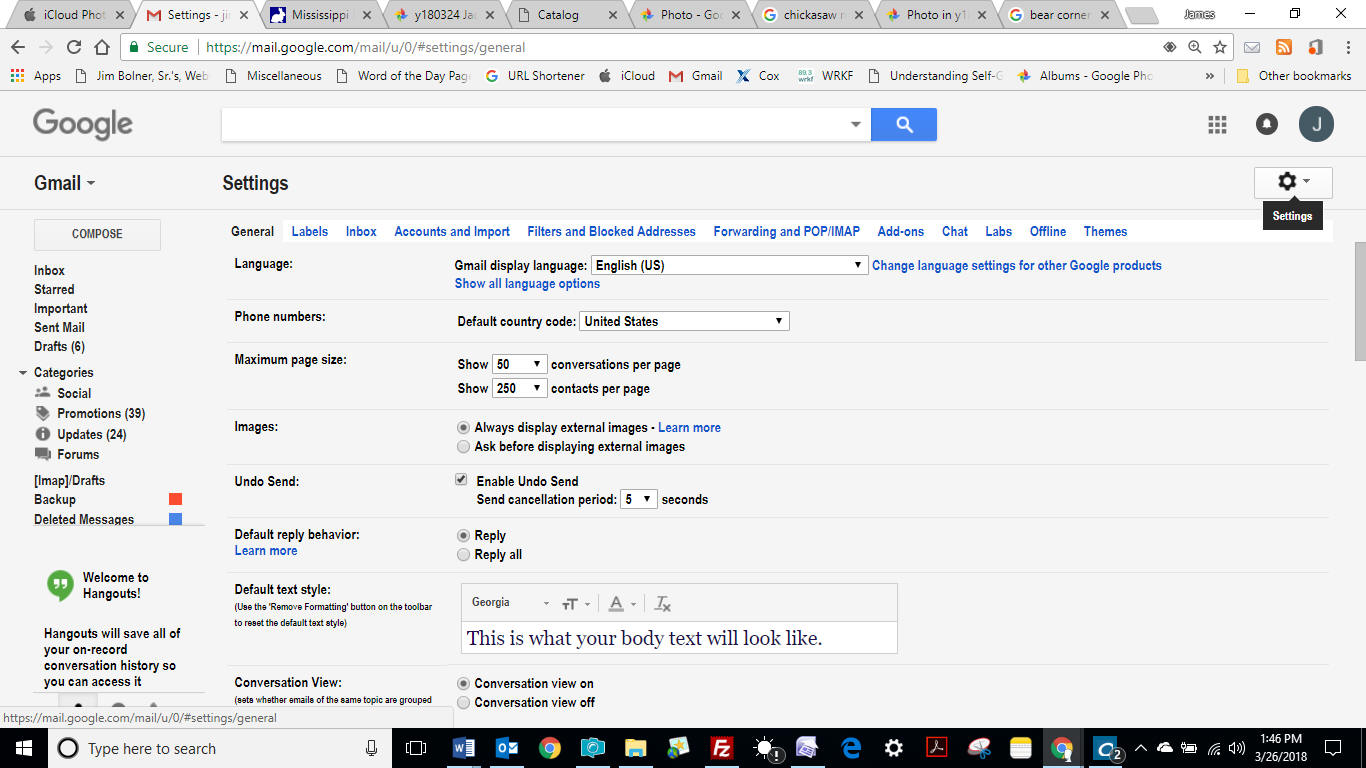 |
| Click on the "Gear" icon at the upper right of the screen to open the "Settings" menu above. |
| jimbolnersr @ gmail.com |