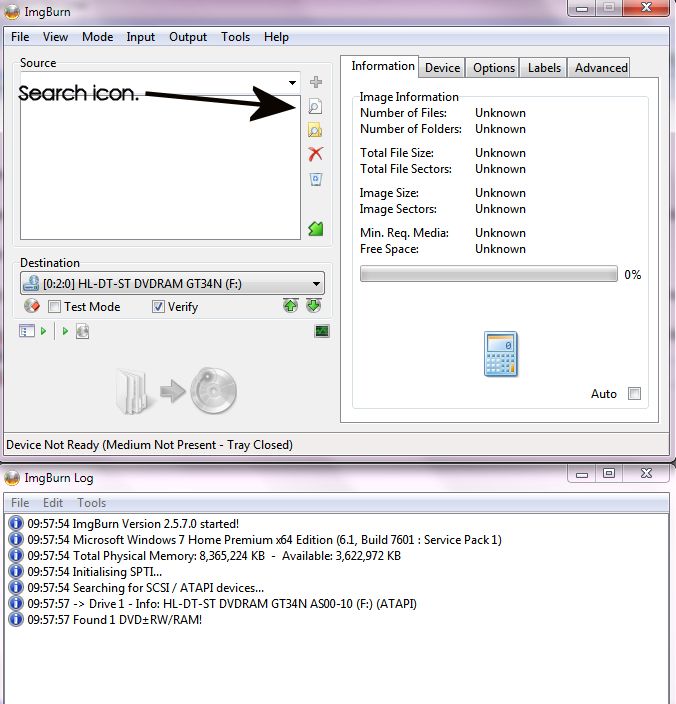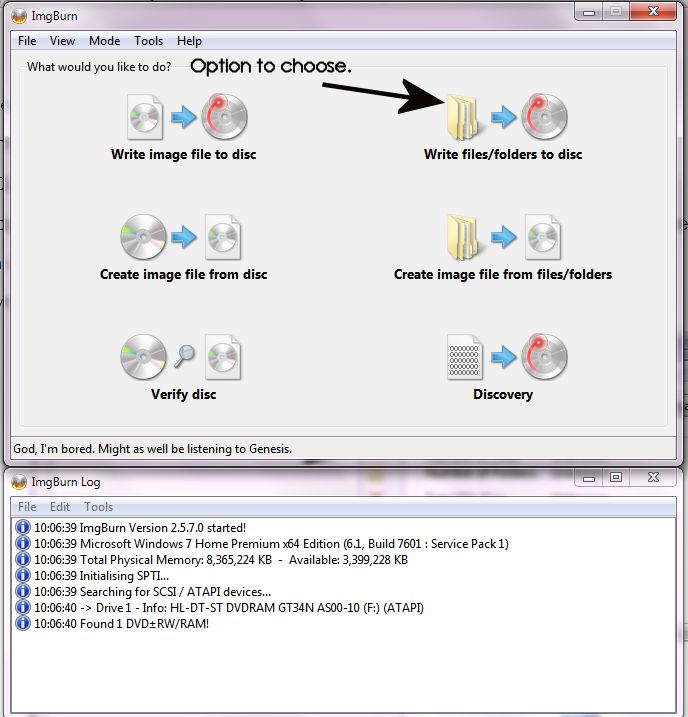
Using ImgBurn
1) Create a foler on the hard drive (imternal or external);
2) Insert the original disk to be copied into the CD/DVD slot and copy the contents to the folder just created;
3) Remove the original disk from the CD/DVD slot and insert a blank CD/DVD into the slot;
4) Open ImgBurn and ichoose the "Write files/folders to disc" option;
5) Using the little magnifying-search glass on the menu find and open the folder where the files are stored;
6) ImgBurn will format the disk and then copy the stored original files-conetnt to the copy disk.
7) ImgBurn will open the CD/DVD slot when the process is completed.
Initial Menu
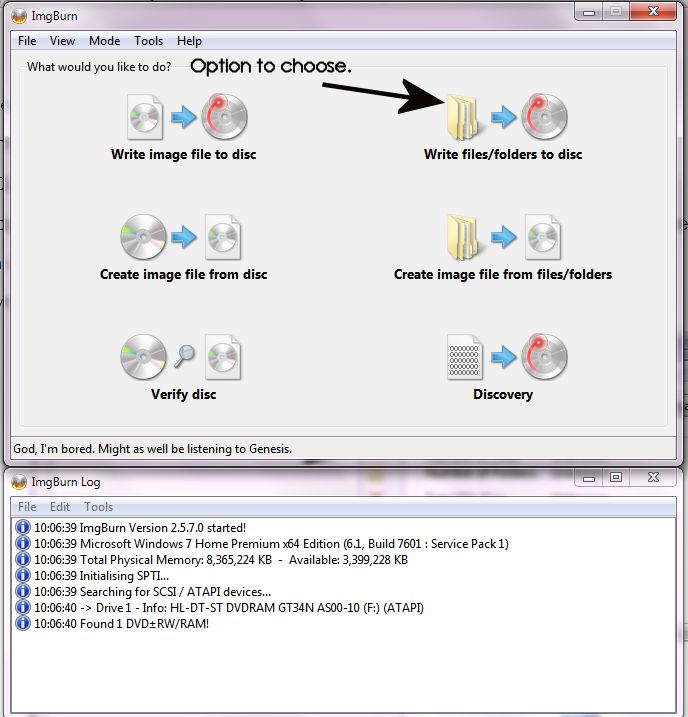
Selecting Content to Copy