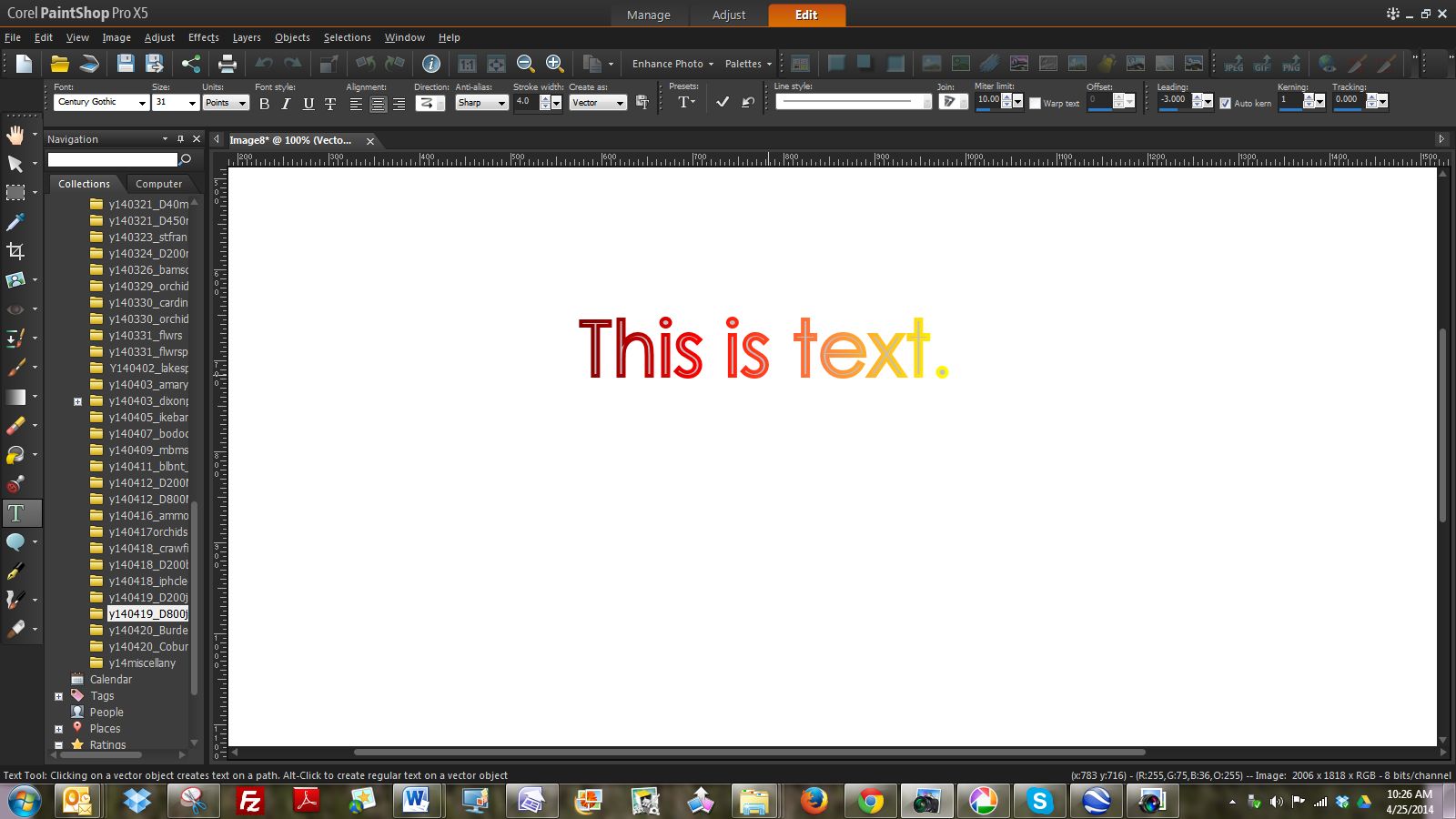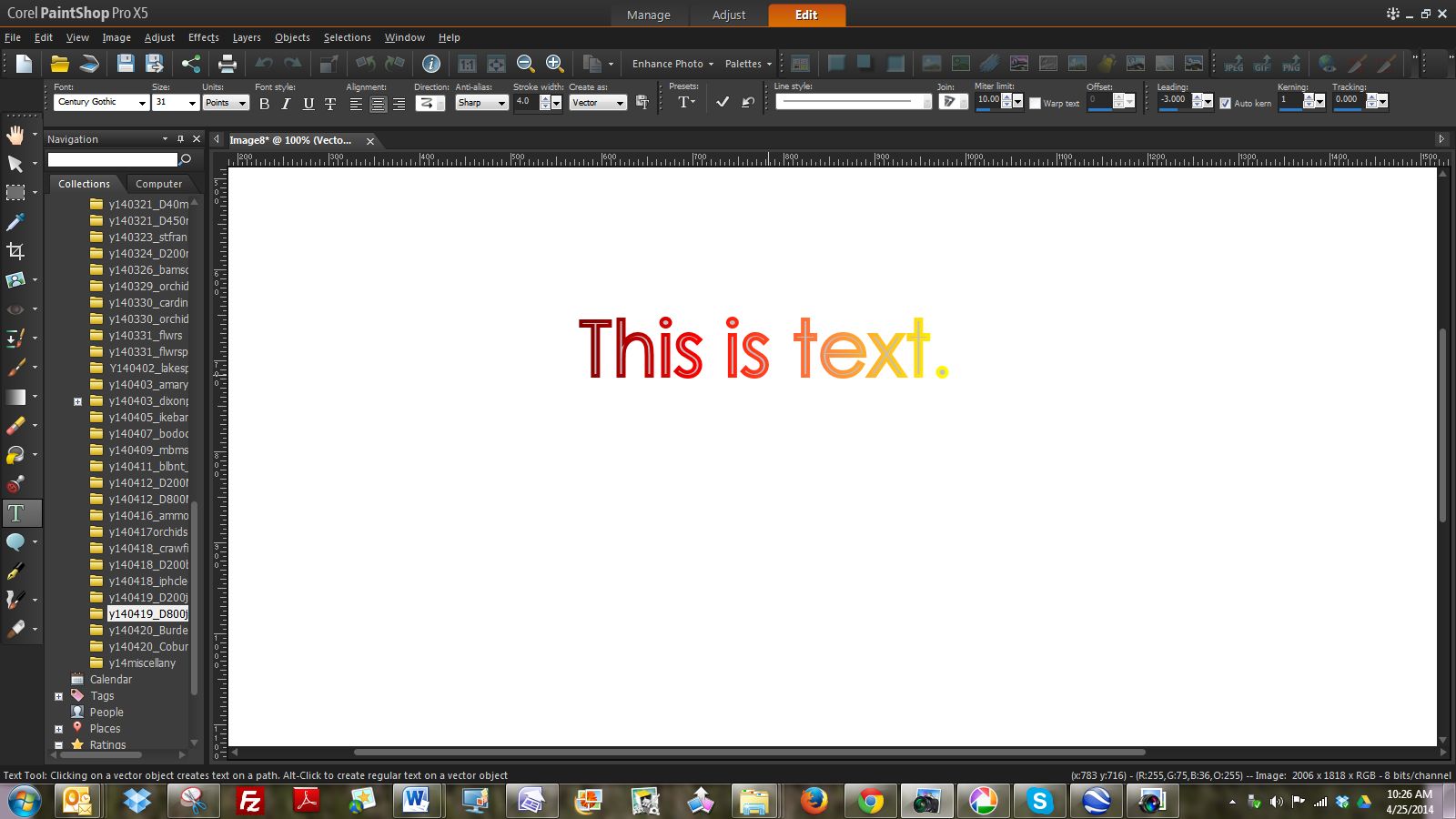
Working with Rainbow
1) Press F6 to open the Materials Palette;
2) select "Rainbow";
3) set background color to light grey;
4) click on foreground and then select "Gradient" and find "Rainbow";
5) use the alphabet tool to enter text; set the "Anti-alias"
to "Sharp"; set "Mitre Limit" to 10; set "Leading" to 1; ckec "Auto Kern" and
set "Kerning" to 1;
set "Tracking" to zero. See screen shot below.
6) choose the Flood tool and click on letters;
7) make adjustments as needed.