
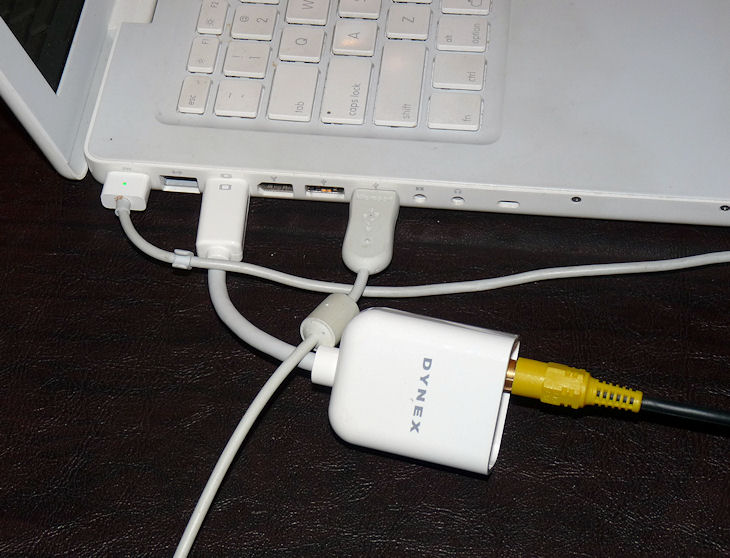

MacBook and Projector
From MacBook
--find the Dynex adapter and the cable with the tri-colored male plugs;
--plug in the Dynex male plug to the MacBook--it only fits one port;
--plug in the yellow male plug into the yellow port on the projector;
--turn on the MacBooK and THEN turnon the projector:
--if the projector does not recognize the MacBook, hold down Ctrl and press F7;
--if there is a need to select a source, press "Select Source" and choose "Video.

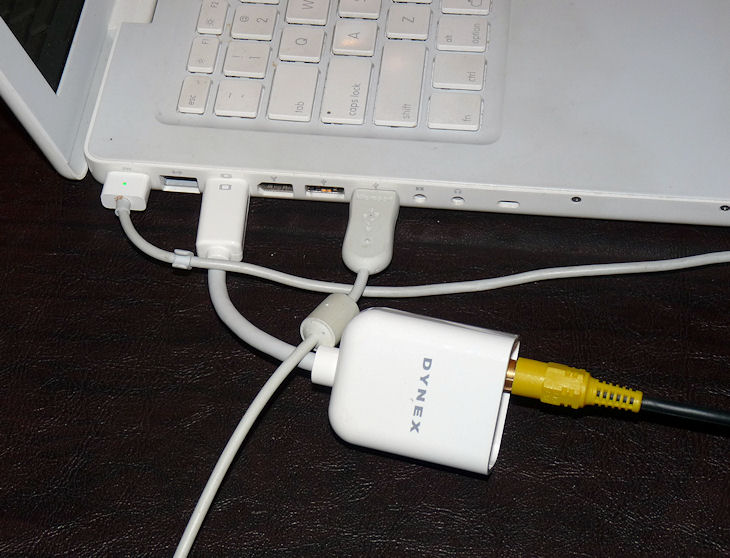

From USB drive - No Computer Needed
--insert USB drive into the USB drive port on the projector
--turn on the projector; if the projector does not recognize
the USB drive,
press "Source" on the projector and select "USB drive"
--use the controls on the projector to navigate the USB drive's contents
Using the Remote
--no need to turn on the remote; if you press the on/off
switch you will turn off
the projector
--select "Computer" or "USB" on the remote, depending on
whether or not you
are using the computer or the USB drive
--use the keys on the remove to navigate the contents of the
computer or USB
images
--
February 8, 2012