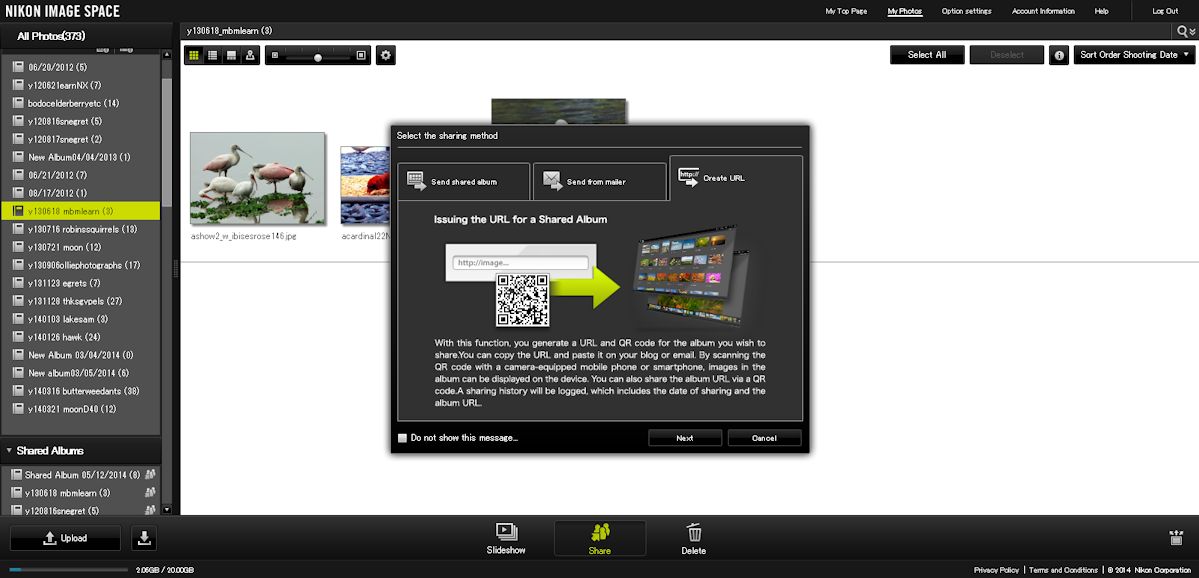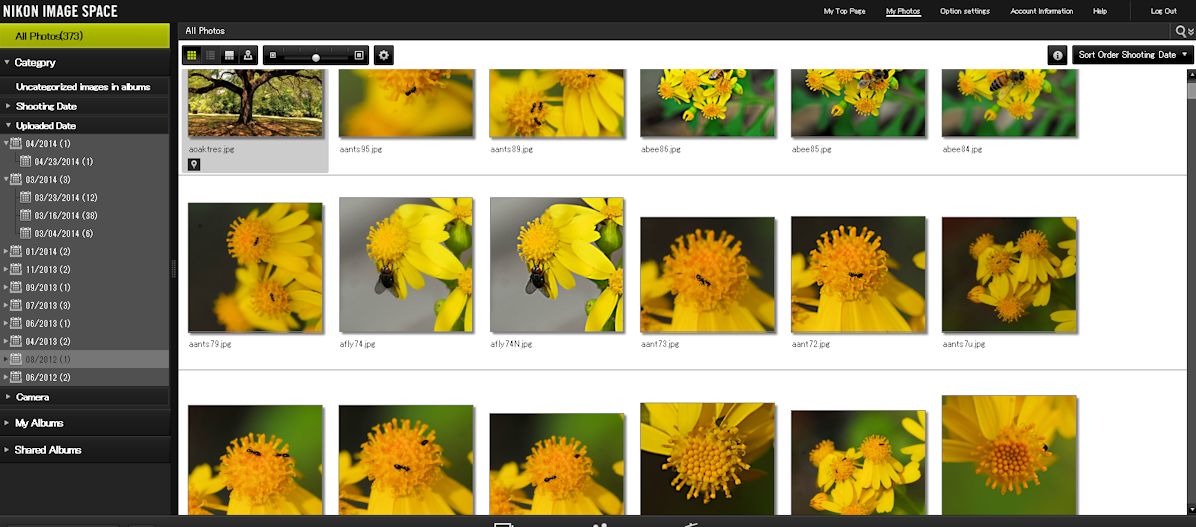
There are several views: "All Photos," "Albums," and "Shared
Albums." Shared albums can be re-shared by clicking on the little people
icon next to the shared album's name. At that point one can set things
such as music and password requirement. One may create and URL, send using
the Nikon mailer, or send the album as a "shared" album.
Albums which are not shared can be opened and shared; they will remain in the
"Albums" listing. Why there are more "shared" albums than "albums"?
I don't know.
Albums can be shared by copying and pasting the URL that is generated.
Once an album has been shared, it can be "unshared" by
clicking on the little "people" icon and selecting "Do Not Share." The
album will
be returned to the "Albums" list.
"ALL PHOTOS" VIEW
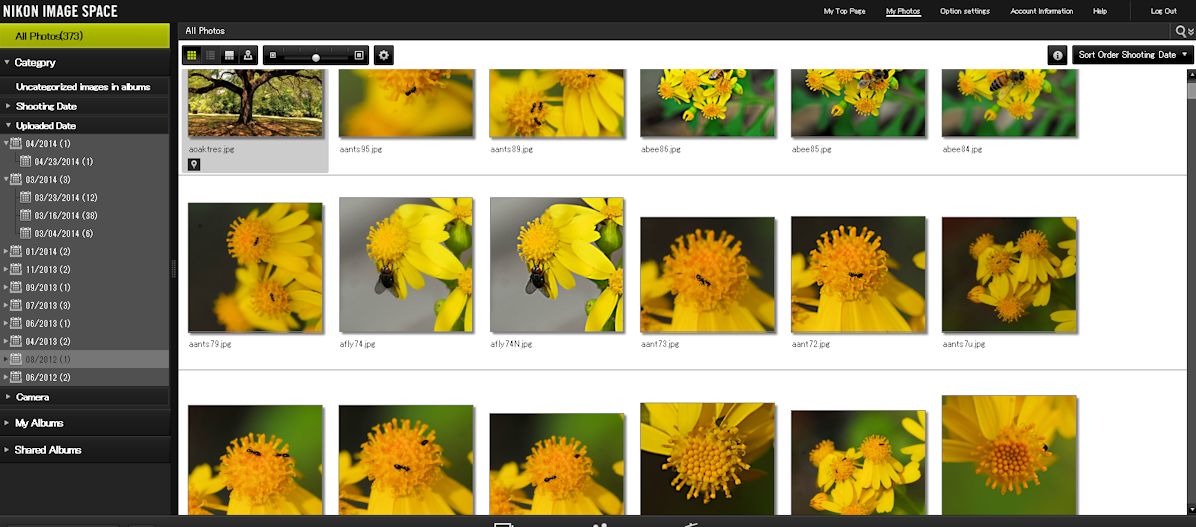
ALBUMS VIEW
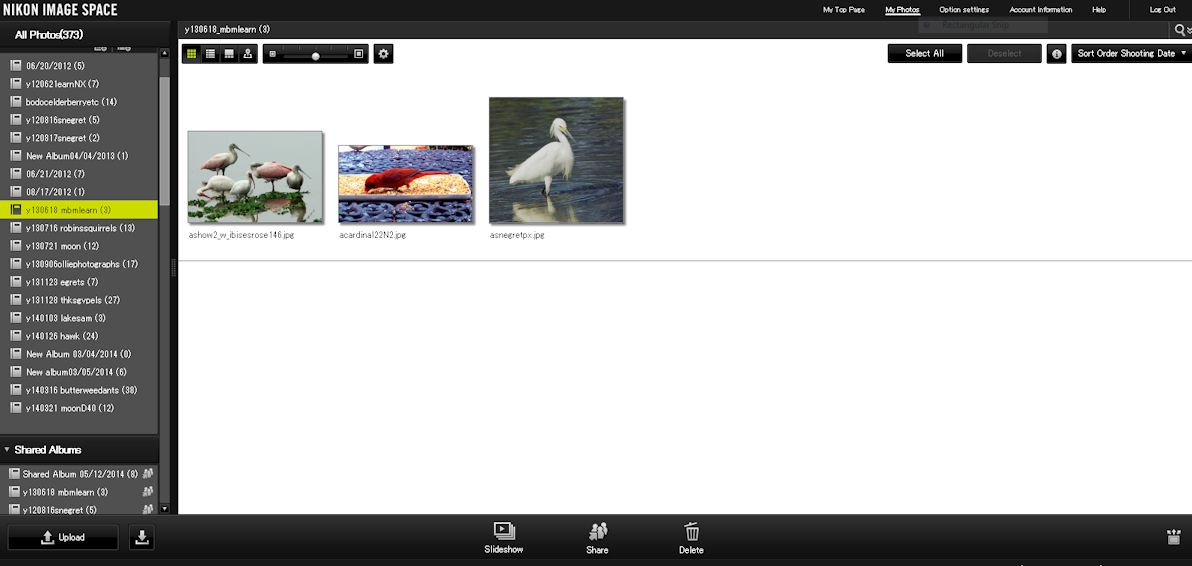
PLAY OPTIONS
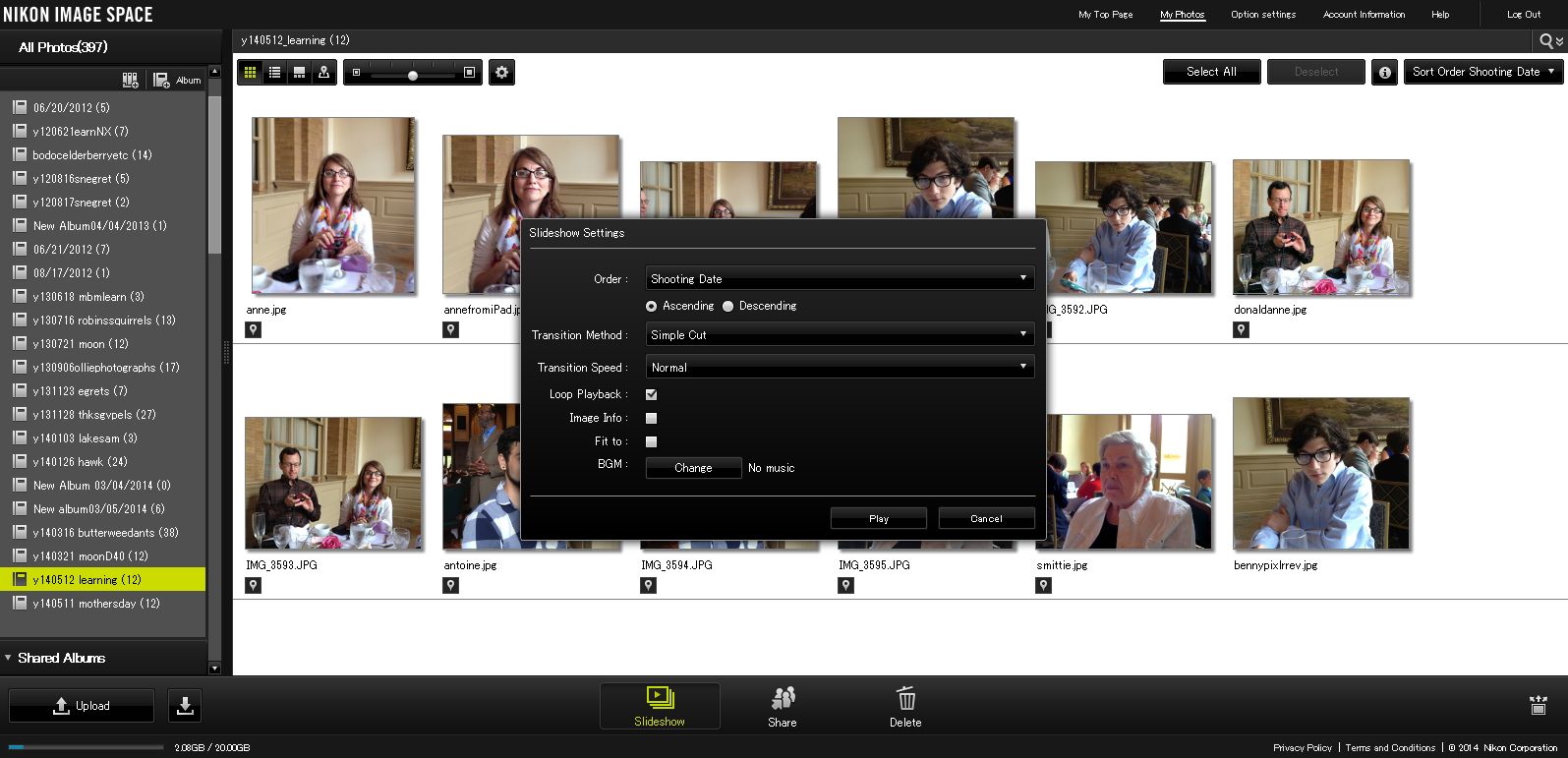
SHARING OPTIONS
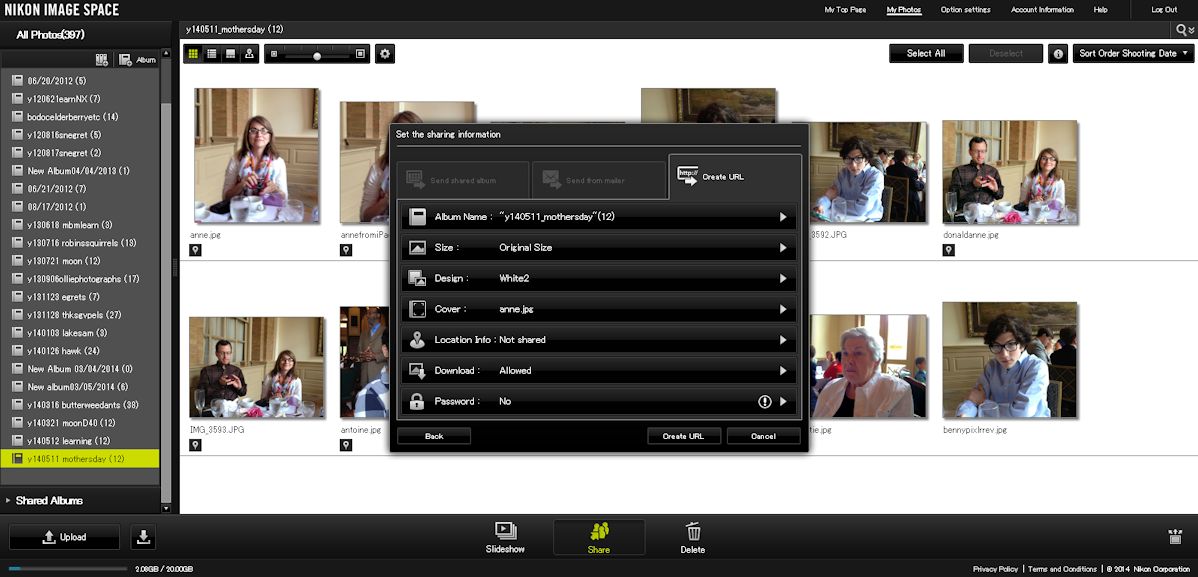
SHARE A "SHARED" ALBUM I
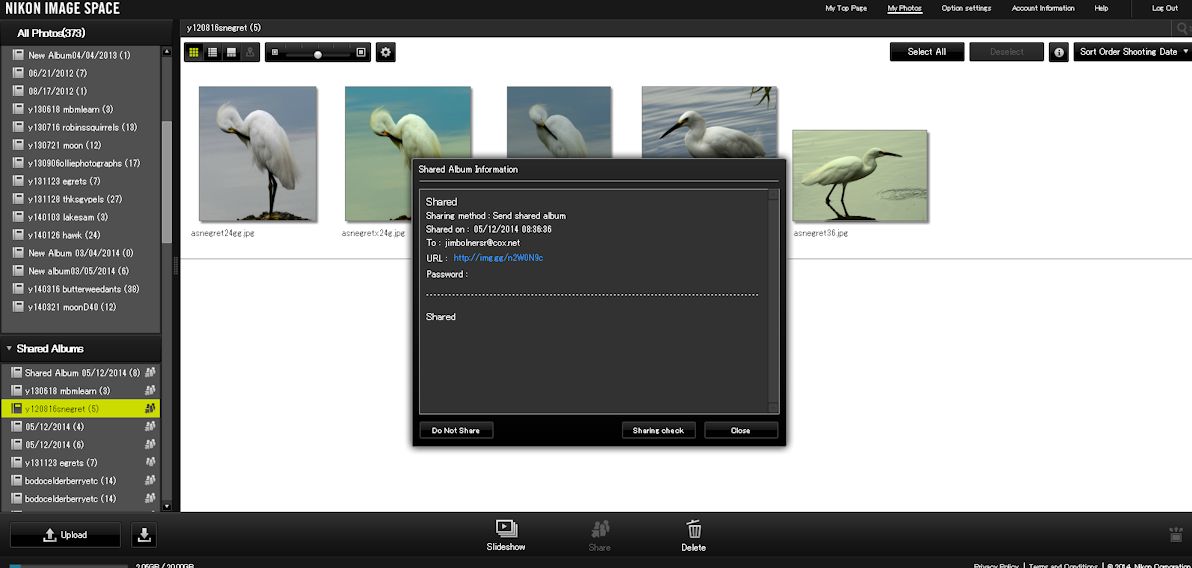
SHARING AN "UNSHARED" ALBUM
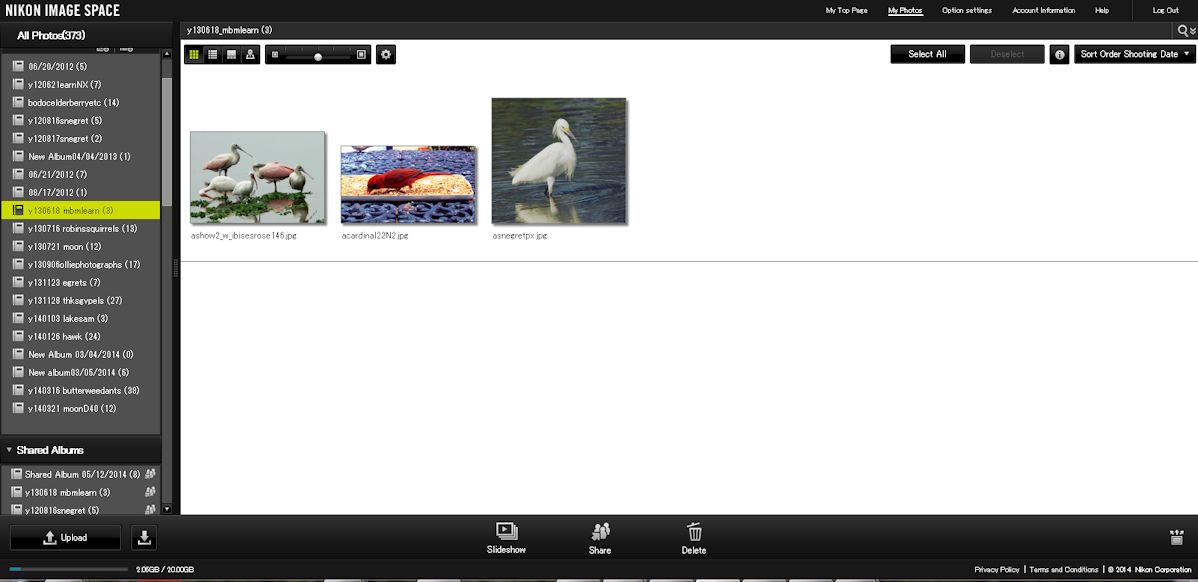
SHARING AN UNSHARED ALBUM II