USING TEXT AND CREATING THE DROP SHADOW
1. Create a new image:
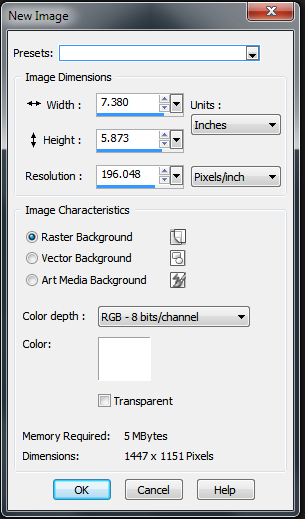
2. Open the Materials palette; the foreground
color will be the outline; the background color
will be the fill.
3. Select the Text tool; select a font and a
font size.
Click and enter the text; check the
checkmark on the Tools bar.
4.
Select the Color
Changer tool.
Click on the text; accept the change
suggested; click on the text; the text will now
take the foreground color.
5.
If you want to
create a drop shadow, go to Effects > 3D effects
> Drop Shadow.
6.
Save as a GIF
file.
jimbolnersr @ gmail.com